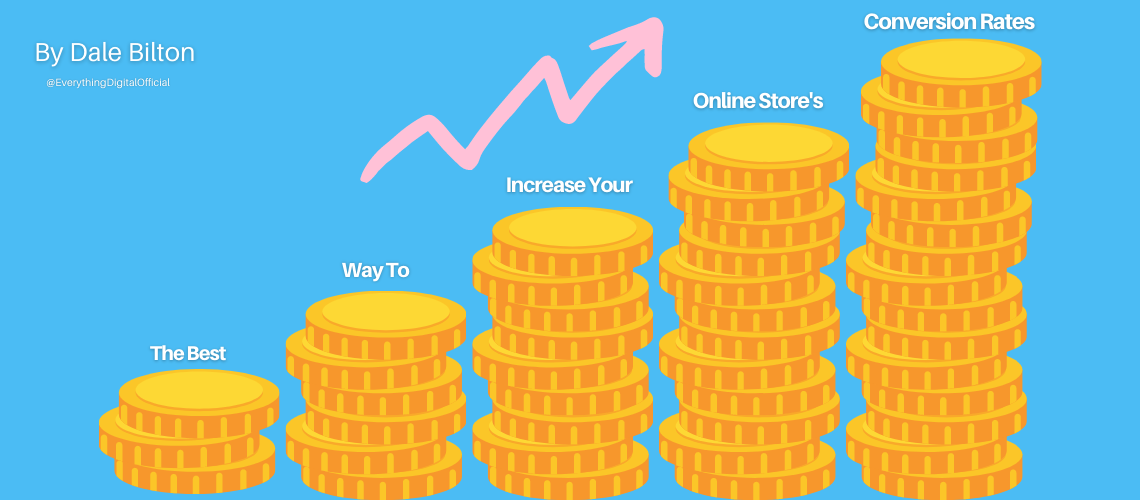What Are Conversion Rates?
Before we can learn how to increase your conversion rates, we need to recognise what they actually are. Let’s start by understanding conversion rates and breaking down the basics of conversion rates. eCommerce conversion rates are calculated by taking the total number of purchases and dividing that by the number of visitors.
Example:
You have 1000 visitors and you have 10 purchases in the month of July.
Using the calculation above you can work out that your conversion rate is 1%.
In order to increase this % we need to narrow the gap between purchases and visitors, ideally in favour of increased purchases.
If you’re still stuck on calculating your conversion rates, there’s a bunch of free calculators!
How Do You Increase Conversion Rates?
There are many strategies and methods to increasing conversion rates, these can soon become overwhelming and in some cases, counterproductive. We see all too often, companies implementing multiple strategies without thinking about the inherent risks to the three of the most crucial factors in increasing conversion rates which are:
- Performance
- Checkout Process
- Mobile Responsiveness
Before we explore each of the above topics, I want to stress the importance of having these core foundations in place. The strategies only work if they have a chance to be used with this. Say, if your website takes too long to respond, it doesn’t matter how many pop ups, live chat functions, and marketing campaigns you use, you won’t see a stable increase.
Now, let’s take a look at why these areas are vital in your operations and steps you can take to improve the metrics performance.
Performance
The speed and performance of your eCommerce store should be a priority when considering ways to increase your conversion rates.
Did you know that nearly 50% of users will exit or not continue on your website if left waiting longer than 3 seconds for your store to load? You may have heard this around during your research but did you stop to think about how it would truly affect your business?
Let’s try to give a relatable example, imagine you walk to a store in a new town and the doors are closed and don’t open. What is your next move if you suspect the store should be open?
Maybe look through the window for customers or staff?
See if other people have gone into the store?
Turn online to see store opening times?
Eventually, if you don’t get the right information to justify staying there you will ultimately walk away and go elsewhere. When potential customers visit your online store their options to justify their stay are significantly reduced. They cannot see in your store, turn to other people for validation, or even load your contact information to enquire.
Allowing visitors to quickly access your store’s information and products eliminates any doubt about your business’ credibility and will improve customer satisfaction. This will help to increase referrals, conversion rates, and provide more accurate data of how your customers navigate your store by actually giving customers time to browse the website.
Checkout Process
The checkout process is the most valuable process of any eCommerce business and online store. Making it easy to navigate, constructing changes if needed, and building it with speed really goes a long way. Why complicate it further?
I buy a particular product from Amazon regularly and I timed how long it took to load the app, make a purchase, and have my order delivered to my door the very next day. The result being 14 seconds!
Unfortunately, if I were to order the same product from another website, I would have to create more accounts with more passwords. Then, be bombarded with pop ups and upsells so the whole process gets drawn out to the point where I can’t be bothered anymore.
Maybe that says more about me as a person than it does a checkout process, or does it?
Time is considered the most valuable resource of life and it’s this idea that drives customers’ expectations higher and businesses therefore have to adapt.
We will show you how you can improve this checkout flow later in this article but first let’s take a look at the final area, essential to increasing purchases on your website.
Mobile Optimisation
I can say why Mobile Optimisation is important in just one sentence, ‘over 70% of shoppers use a mobile to checkout.’
However, let’s take a deeper look into why this statement should be acknowledged.
Let’s start with maybe, a brief introduction into who Everything Digital are. Everything Digital is a specialist eCommerce digital marketing company with a sizeable portfolio of big brands in various industries. Our efforts in creating successful marketing campaigns allows us to gain deep insights into customer behaviour, habits, and trends.
So, Mobile Optimisation. What Is It And Why Does It Have Such An Impact?
Mobile Optimisation refers to the structure and performance adjusted for a mobile device in comparison to desktop. Desktops and mobile devices are noticeably different, not just in design but functionality too. They work with different technologies and capabilities that are in majority specific to the device.
For example, a landscape website on mobile would look out of place on a vertical screen as there would be a lot of unused space, which doesn’t look the best. What we have to do is change the design of a website to fit the ratio of mobile, which can be a little difficult as nearly all phones are different sizes and shapes.
Perhaps, the biggest optimisations you should consider are file sizes. Phones access the internet through providers and are usually limited unlike the broadband which comes into your home. Mobile devices, as a rule, are less powerful than a desktop. Meaning that loading large files and transferring large amounts of data can slow down the device, especially in areas with weaker signals.
Since we know over 70% of users are using mobile devices, can you really afford to neglect this area?
How Can You Fix Or Improve Your eCommerce Store?
Performance
Firstly let’s take performance. We’ve learnt what we should expect from the performance of the website in relation to speed but what actually slows it down?
Here is a list of common reasons your website is slow:
- Poor Tech Stack
- Bulky Codebase
- Unformatted Images
- Underperforming Servers And Hosting
- Outdated Platform
- Too Many Plugins And Unnecessary Features
- Poorly Optimised
It’s important to understand exactly what your business needs your website to do and you should only stick to the essentials. Ultimately, your eCommerce website needs just a few functions:
- Easily accessible to users across all platforms and devices.
- Be simple to use and easy to navigate.
- Integrate with your stock management system.
- Take orders and payments.
Now, over the years, you may have upgraded your store with extra widgets, plugins etc which are meant to improve customer experience and purchases. These extra features end up pulling down the performance of your website and adding complexity to a very simple process. Yes, there are the odd lightweight plug-ins which help you gain deeper insights into your audiences but the majority of these don’t interrupt the customers journey and usually require minimal processing power.
So, when was the last time you checked your website’s performance, other than a speed check you saw on Google? We want you to show some helpful information you can take to fully assess if your website is due some much needed changes.
- Start by writing down what your needs and features are from the website and the functionalities you may require. An example would be integrations with Stock Management and User Accounts.
- Next write down all the functionalities your website has (if known.)
Now, are there any of these features that don’t match? Does your website have something you don’t need or is your website actually missing something? If so, write these down for later use.
- Out of all of the features and functionalities, how many of your customers use them? An example would be a calculator, booking forms, or filters. Now, if you don’t know, it might be time to start considering ways to do so or speak with us and we can help you understand what’s essential and what isn’t.
- If your data comes back showing very low figures and percentages of use to conversion, then write these down separately in a list.
Already, you may have found ways to improve your websites performance and declunking the code, which is a great first step.
Take this to your developer or agency and see if they can remove these features, which often lead to distractions through complexity and slow down the checkout process. Note, some platforms won’t take these features out as they come ‘as standard’ which won’t help out too much. In which case, it might be worth getting in touch with us and discussing options into a fully developed environment specifically tailored for your business and holding the flexibility to grow and adapt with the eCommerce environment.
Checkout Process
Next, we will move onto the checkout process of your store. Again, like performance, this should be a simple, transparent and, distraction free flow.
Let’s explore why mastering these 3 steps will help you increase the conversion rate of your store:
Simple
Allow guest checkouts! Don’t force people to sign up and create an account as you will quickly go from eCommerce to eCommhearse.
Once the order is complete, feel free to ask them to sign up and create an account but you will be surprised at how many people lose out on conversions because of this.
Don’t add too many steps or ask for unnecessary information in the process. A customer should be able to:
- Add To Cart
- Review Basket
- Choose Delivery Method And Fill In Personal Details
- Fill In Payment Information
- Place The Order
Transparent
Be clear on charges before they continue to fill in information. Having filled out all their personal details to only be met with additional charges is a sure fire way to cause frustration. Not only losing the sale but losing the customer.
Let them know what stage they are at within the order, this motivates customers to continue as they are nearly at the end.
Distraction Free
Don’t swarm the checkout with things that may take them away from the process. For example, read here for more information or check out our new arrivals, just presume they are checking out because they are happy with their order.
Upselling should also be used with caution! We often get told to upsell items during the checkout as they are already willing to pay, but this may not always have the desired effect. Adding more items to your basket adds more to the end total, this causes the customers to spend more than they were prepared to spend, essentially over committing and abandoning the entire order. Consider instead, upselling before or after potentially using other methods such as email re-marketing.
Mobile Optimisation
Finally, let’s cover Mobile Optimisation which is a huge factor in your results online. The majority of your traffic will come from a mobile device so you need to give this some attention. Here are some ways to improve your store:
- Adapt Your Customer Journey – Making your website optimised doesn’t mean squishing everything into the mobile experience and it can usually become cluttered and devalue the journey. For example – live chat, pop ups, and the scroll to top overlay can appear above clickable elements which stops visitors from progressing and ultimately leaving through frustration.
- Image Sizes And Dimensions – This we see all too often and it makes sense why many retailers do this however, it needs to change. You want your products or services looking their absolute best as pixelated and blurry images don’t look pretty right? Well, the issue with this is that the images are large in file size and consume a lot of data and power from the device. There are ways to format images so that they are smaller in size but look just as good and don’t be afraid to lose a little bit of quality.
We use images below 100kb so unless you know what you’re looking for, then you will never notice.
- Optimise Meta Descriptions And Titles – Your website isn’t the only thing that will be resized. If your online store is indexed with search engines, then your meta titles and descriptions will definitely need looking at. The same content that fits the desktop searches may get cut off when people search through mobile, try to reword and keep the same value. This also includes descriptions on other platforms, affiliates, and wherever your store is listed.
- Filtering And Searches – As there is limited space and data downloading on mobile, it’s important to match your search functionality to them too.
Summary
Today we learnt that your foundations are extremely important for your online store.
Performance, Checkout Process and Optimisation. Without these core areas, your store will struggle to increase conversion rates, retaining visitors, and ultimlety waste more of your marketing budgets. Simplifying processes, eliminating the clutter in your code, and customer journey has proven to have the biggest gains and offers the most adaptability, especially in times when we see extreme volatility.
A Solution from Everything Digital
Making these changes can often be expensive, time consuming, and stressful – which is why many retailers adopt the ‘it’ll do’ mentality. We want to change this mentality by introducing you to a next generation platform for eCommerce which strips back the bulk using a highly efficient design and tech stack.
Why Choose Everything Digital?
Our passion and specialisation in eCommerce Marketing drove intensive research to find the best solutions for our clients. We’ve partnered with a leading eCommerce platform to bring a solution to existing clients who’ve been unhappy with their current set up.
If you’d like to learn more about what we offer and how to re-platform your online store, reach out to our team. We can give you an honest audit of your website, give you all the information you need, and show you some examples of the brands that have made the switch.