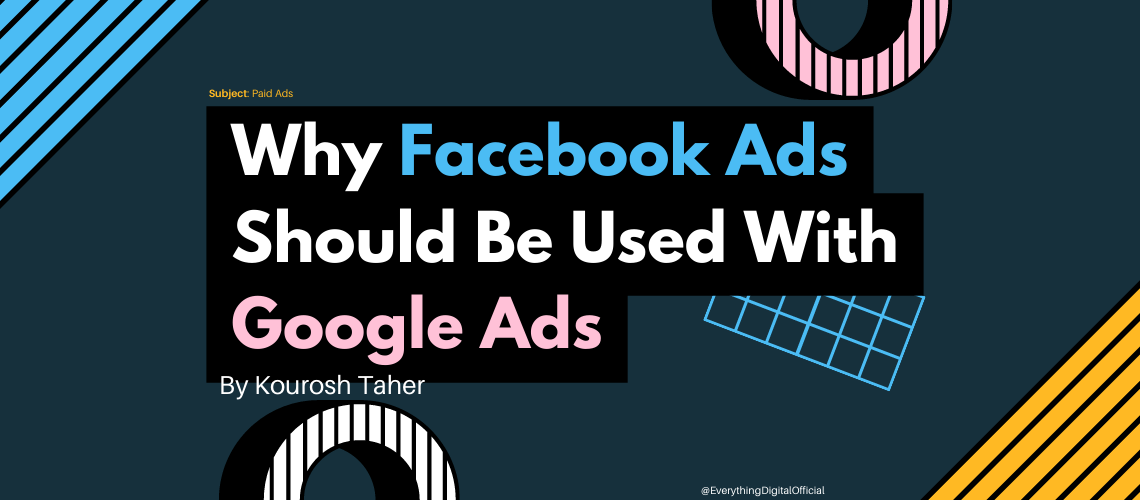I mean, as a new business with limited funds, your best bet is generally going to be to start with Facebook Ads and then grow into using the more expensive ad platforms such as Google. That being said, depending on the industry you’re in and your pricing (if you’re eCom), Google Ads may be your best starting point. However, it’s all completely subjective to be honest and ultimately you should be using both platforms at the same time.

Why should Facebook Ads be used in conjunction with Google Ads? The answer is simple, they target different types of users. Let’s break it down below:
Facebook Ads
Facebook Ads, being the newer ad platform, is in the most part cheaper to use than Google Ads. However, beware! Prices are rising all the time as demand for the ad platform gets higher. So adopting it early on, means you’ll get more, for less of a spend than someone adopting it in 5 years time.
Types Of Users | Facebook Ads
Ok, so who is likely to engage with a Facebook Ad? Honestly, Facebook is the largest social media platform in the world so the likelihood is that you’ve engaged with an ad yourself and so has everyone else.
What makes you engage with the ads though? You’re scrolling through your newsfeed and all of a sudden, a post that looks relatively native (doesn’t look like an ad immediately) appears on your newsfeed. If it’s something you’re interested in, you’ll click it and the ad has been successful. If not, you’ll keep scrolling and the ad probably won’t target you again, unless you show some form of interest (both on Facebook and when browsing the web) in that product/service or something similar.
In a nutshell, what you’re trying to do is target users based on what they might be interested in, then putting it in front of the right people at the right time. All whilst hoping that your ad creative and copy is enticing enough to make someone stop scrolling, click on your ad, and buy something.
Audience Targeting | Facebook Ads
The targeting on Facebook is absolutely unreal. That can’t and shouldn’t be underplayed. When Facebook first entered the PPC arena back on November 6th 2007, they were quite obviously trying to replicate the success of Google Ads but to be used on their platform.
What does Facebook have that Google doesn’t? Lots and lots of personal user data that’s happily been provided to Facebook by each individual user. Don’t get me wrong, Google has just as much (if not more) data than Facebook but the type of data Facebook has is almost completely different. We’re talking about personal interest data. At the beginning, when the 50 million+ users (that’s how many users there were on the platform at the time) and for anyone to this day, when you sign up to have a Facebook account, the first thing you do is fill in all of your “about me” information. This includes things like:
- Favourite Movies
- TV Shows
- Food
- Hobby
- Marital Status
- Job Title
- Geo Location
- And So Much More!
After collecting all of that data, Facebook will also track your actions (this is done to give you a better experience on Facebook). If you land on a website that has the Facebook Pixel in it, Facebook knows you’re there and what you do whilst you’re on that website!
When you see an ad on Facebook, the ad is shown to you based on what you’re interested in, where you are, and what you’ve done on websites that have the same or similar products. So you’re much more likely to actually stop and read an ad, if the right one finds you. Simply because you fit the description of someone that would be interested in that product or service naturally.
Ad Types | Facebook Ads
Text, Images, Carousels, and Video Ads. These ad types allow businesses to be super creative with how they grab users’ attention. So when you’re targeted with an ad, you’ll see some creative which entices you to stop scrolling. Then, you’ll read some ad text that makes you want to click, you’ll be thrown into an ad funnel that’s been set up in Facebook Ads manager. This will slowly push you down the conversion path, until ultimately you decide to buy/sign up, or you don’t. Then it starts all over again.
Google Ads
Google Ads are basically the original dominators of the PPC ad model. They scaled it and created an industry for it all by themselves. So when it comes to PPC, Google Ads is expensive because the demand is there. However, the returns you can get from a Google Ads campaign (which is set up correctly) can see results unmatched by a Facebook Ads campaign.
Types Of Users | Google Ads
If you haven’t come across a Google Ad, then you can’t be using the internet right because they’re everywhere! Google Shopping and Search ads are when you search for something on the Google search engine and Google Display and Video are image/video ads that appear embedded on certain websites, apps and/or YouTube (you know when you’ve got to skip the annoying ads between YouTube videos… yeah, that’s Google).
The most successful ads are of course the search and shopping ads. Why? Easy, if a user wants to buy a product or service and they go to Google to find it, they’re already in the buying mindset. This means they’re much more likely to convert either on the spot or within a couple of visits.
Audience Targeting | Google Ads
Now, there are slightly different audience targeting methods depending on which network you’re advertising on (Google Search/Shopping or Google Display/Video). If you’re advertising on Display or Video, then you can target people in a number of ways, including what Google thinks the users interests are. However, if you’re advertising on Google, you will most likely have a Search or Shopping campaign running. These are, for the most part, targeted using Keywords. So before these ads go live, you either have to make sure your products have specific keywords in the titles and descriptions, that you think a user might type into the Google search bar, or you have to create a list of keywords to target your ads to users who are likely to search for that phrase on Google Search.
Either way, what you’re doing there is targeting people based on intent. You’re trying to figure out what someone is likely to type, in order to show them your ad and ultimately get them to convert.
Ad Types | Google Ads
As mentioned above, Google Display and Video is generally image and video ad types. However, the most successful ad types (Google Search and Google Shopping) are heavily text based (with the exception of shopping having an image of your product shown as well).
Although these ad types will usually convert at a higher rate with a higher potential return, the ad types available to a user are quite restrictive but they’re proven to work. Which is ultimately why Google costs a bit more to run (on average).
Use Facebook Ads And Google Ads Together
After reading through everything above, the main takeaway should be that each ad platform actually finds users in completely different ways and at different points in the users conversion path. Google targets users based on what they’re intending to do, Facebook targets users that aren’t necessarily looking for a particular product or service but might be interested and enticed enough by the creative to click and convert. So why use them separately?
Using Facebook Ads to retarget users from a Google campaign or vice versa, is just one way you can get a bit more bang for your buck when using both ad platforms in conjunction with each other.
To find out more about what Everything Digital can do to help your business with Google Ads and Facebook Ads, click the links below.
Facebook Ads: https://everything-digital.co.uk/facebook-paid
Google Search: https://everything-digital.co.uk/google-search
Google Shopping: https://everything-digital.co.uk/google-shopping